The importance of video advertising in online promotion
🎥 Video advertising has become an important component of the online promotion strategy. With the continued gr...
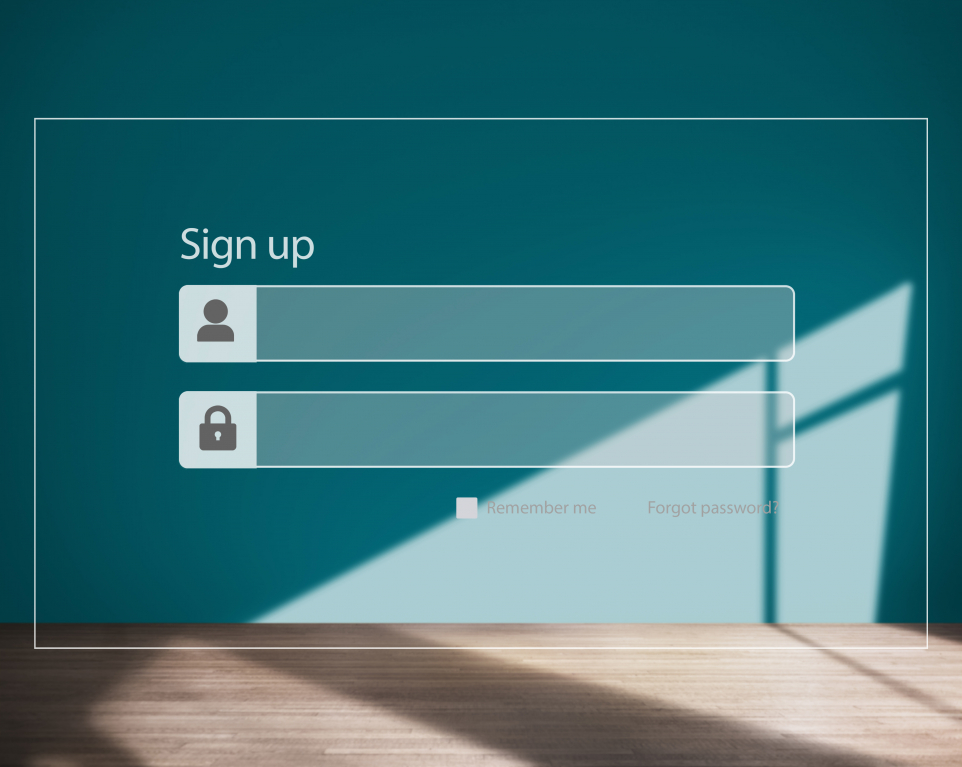
In today's digital world, where we are more and more dependent on the internet, strong passwords are more important than ever. After all, they are the first line of defense for protecting our online accounts and personal data. In this article, we will understand what a password is and look at some simple and effective ways to create strong passwords.
What is a password?
Referring to wikipedia.org, a password is secret data, typically a string of characters, usually used to confirm a user's identity. In other words, a password is a kind of personal key for accessing protected resources.
For a long time of the existence of the Internet, users have learned to find the desired password combinations both programmatically and using analytical thinking. Cases of unauthorized access to resources by persons who do not have permission to do so have become more frequent, so various authentication methods and sets of rules have been developed, recommendations to increase the strength of passwords. Consider the basic recommendations for creating a strong password:
1. Password length and complexity:
The basic principle of a strong password is its length and complexity. Use passwords that are at least 12 characters long for greater security. Combine different types of characters, including uppercase and lowercase letters, numbers, and special characters. Avoid explicit passwords like "123456", "password", "qwerty", etc.
2. Individual passwords for each account:
Don't use the same password for all your online accounts. If an attacker knows your password, he can access all of your accounts. Use unique passwords for each resource where you are registered. This will help minimize the risks in the event of a password being hacked, guessed, or leaked.
3. Using a phrase or easy-to-remember words:
You can also use phrases or easy-to-remember words to create a password. For example, "ILoveListeningtoRock!" or “MyColleagueDonaldH@veRedPorshe!” etc. Such passwords are not only harder to guess, but also easier for you to remember .
.
4. Two-factor authentication (2FA):
In addition to strong passwords, enable two-factor authentication (2FA) where possible. This feature adds an extra layer of authentication security by requiring a second verification step, such as a code sent to your mobile phone or e-mail. Major 2FA providers: Authy, Google Authenticator, LastPass Authenticator, Microsoft Authenticator, etc.
5. Regular password change:
It is recommended to periodically change the passwords for your accounts. This will help prevent some possible problems in the event of a password leak. Try to change passwords at least once every three months, especially for the most important resources.
6. Use password managers:
One of the most secure ways to create passwords is to use a password manager. With these software or hardware solutions, you can not only create (generate) passwords that will ensure high security, but also keep all your passwords organized and accessible to you, in which case you will have to remember just one password to access your password manager.
Some of the leaders in such solutions are KeePass, 1Password, LastPass, etc.
Now we can say that strong passwords are an integral part of security in the online world. Remember the importance of using long and complex passwords that are unique to each account, as well as enabling two-factor authentication. Don’t forget to change your passwords periodically to further protect your data and use a password manager. By following these simple precautions, you can keep your online accounts and personal information safe.
🎥 Video advertising has become an important component of the online promotion strategy. With the continued gr...
In an increasingly digitised world, effective customer relationship management is critical to business success. ...
In an increasingly digital world, search engine optimization (SEO) has become essential for any online business....
Location